

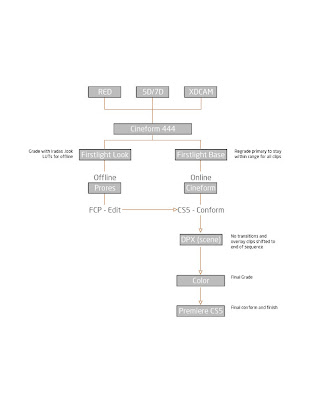
Over half of the movie has been shot now and I have a load of great footage from a lot of different cameras. The a-cam was a Red MX but we also carefully shot on 5Ds, 7Ds and an EX1. And to add to that list, all the sound is dual system meaning it was recorded onto a separate recorder.
To deal with sound, Tim Dutton synced timecode as time of day with the Red and if another camera was running, shot a plate of the slate running for several seconds as well. At first I was looking at editing completely inside Premiere Pro CS5 to take advantage of the Mercury engine and its ability to work with almost anything in realtime inside a single timeline. The tests were great but the thing that still is a big bother with Premiere is its a pain to deal with dual system sound. Also, I might get to work with an editor and he's mainly a FCP guy. I batted around a number of ideas on getting a workflow that really protected the footage and transcoding was not really an option for me.
I've had Cineform for a long time and have had a love-hate relationship with it for years. I've used it on a number of other jobs but never really found a great way to take advantage of it. They've added major updates over the last year including a program called Firstlight. What Firstlight will give you is the ability to grade nondestructively a first look onto your footage. You can also load in .look files from Iradas Speedgrade. I'm trying out the trial for that right now. It's an amazing little program.
After testing tonight and seeing how Cineform is able to virtually rebuild the crappy h264 movs from the 5D and 7D and also closely protect the RAW data in RED files, I think I'm settled on a workflow. So here it is:
CONVERT
All footage will be converted into Cineform 444 and 422 DI files. From there I can build a Firstlight database and apply a LUT and basic grade to all the footage to give it an initial look. The active metadata inside each file applies the look in realtime. From there, I can ship the footage over onto the Mac and convert it into Prores files for editing. The look will bake into the files. Pretty cool to be able to edit with something like the final grade applied.
EDIT
In FCP, I can sync sound with Pluraleyes and replace the audio tracks quickly. Then the fun can start with actually making the movie. Once its done, I can ship out an XML file and copy the Prores files over to my PC to online in Premiere. From here I can reconform the footage back to the Cineform files. I can also link back up to the native Red files too if need be - and most likely will. Audio can ship out of FCP to go for finishing, scoring and sound effects.
CONFORM
In Premiere, I can now relink everything and also go into Firstlight to disable the LUT applied but I can also do a first pass on color to get everything looking even and flatten out any contrasting footage. Sequences can also have any overlays and transitions added here. I can then disable those transitions and leave just the straight cuts for color grading. I'll then render out separate sequences for each scene into DPX sequences.
GRADING
I'm a huge fan of Color. I think its a great app that has a lot of power in it that people miss. Testing some DPX sequences in there last night, I really found some new tricks I didn't realize existed when working with 5D/7D footage in particular. You actually gain a lot more finite control over the files and don't introduce loads of noise when pushing them around. Final grades will be rendered out in Prores 444 and final assembly can then trip back to FCP and/or Premiere for final finishing.
These stills here are directly out of Iradas Speedgrade. The looks can be exported and brought into Firstlight and applied in realtime. There's a little craziness happening in the jeans of the 2nd shot but in final color, something like that would be controlled.



1 comment:
looks friggin sweet so far.
Post a Comment